Hello Folks, Laravel has always been synonymous with elegant syntax and rapid development, and the new Laravel Starter Kits take this to the next level. Designed to drastically cut down your development time, these kits come pre-built with essential features—empowering you to focus on building the unique aspects of your application rather than reinventing the wheel.
In this post, we’ll dive deep into what Laravel Starter Kits offer, how to install them, and why they’re an absolute must-have in your developer toolkit.
What Are Laravel Starter Kits?
The Laravel Starter Kits are a set of pre-scaffolded packages that include:
- Full Authentication System: Pre-built registration, login, and password management.
- User Dashboard: A beautifully designed dashboard ready to display user data.
- Profile Settings Page: Customizable settings for user preferences including theme selection (dark/light mode).
Available in three distinct flavors—React, Vue, and Livewire—the kits allow you to work with the framework that best fits your project’s needs or your personal expertise.
Why Use Laravel Starter Kits?
🚀 Speed Up Development
With all core features in place, you can jump straight into adding unique functionalities, significantly reducing your time-to-market.
🎨 Beautiful UI Out-of-the-Box
Each kit includes stunning UI components that work seamlessly in both dark and light modes. This means your authentication pages, dashboards, and profile settings not only function well but look fantastic.
🔧 Framework Flexibility
- React Starter Kit: Uses React 19, Inertia V2 with TypeScript, and integrates the Shad CN UI Library.
- Vue Starter Kit: Leverages Vue 3’s composition API with Inertia V2 and is styled with the Vue Shad CN port.
- Livewire Starter Kit: Built on Livewire V3 with single-file components, styled using Flux UI.
Choose the flavor that matches your familiarity or the specific requirements of your project.
🛠️ Simple Installation Process
Each flavor is available as its own GitHub repository. Whether you prefer forking, cloning, or using the streamlined Laravel CLI command, getting started is a breeze. No more tedious manual setups!
📱 Mobile-Responsive by Default
All layouts are optimized for responsiveness, ensuring that your application looks great on any device—from desktops to mobile phones.
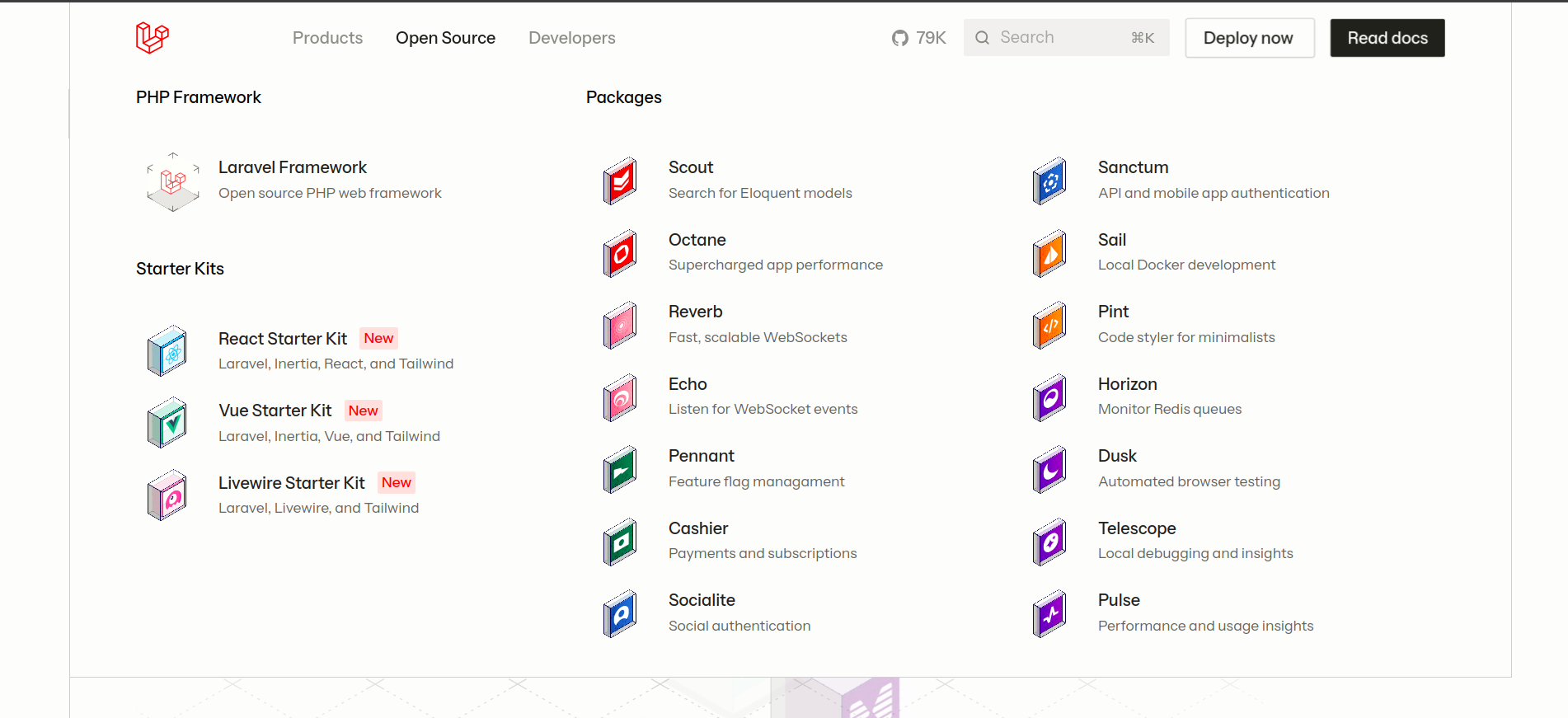
Getting Started: Installation Walkthrough
Step 1: Choose Your Flavor
Before installing, decide whether you’ll work with React, Vue, or Livewire. If you’re new or not tied to a specific framework, Livewire might be a great starting point due to its simplicity.
Step 2: Install via the Laravel CLI
Ensure you have the Laravel installer added to your machine. Then, simply run:
laravel new your-app-name
You’ll be prompted to select your desired starter kit flavor. Follow the automated instructions, and voilà—you have your project scaffolded!
Alternatively, if you prefer a manual approach or want to explore the GitHub repositories:
- React: Laravel Starter Kit – React Repository
- Vue: Laravel Starter Kit – Vue Repository
- Livewire: Laravel Starter Kit – Livewire Repository
Step 3: Explore the Pre-Built Features
After installation, launch your project to explore:
- Authentication Pages: Registration and login screens are ready out-of-the-box.
- User Dashboard: Get a glimpse of a fully functional dashboard upon logging in.
- Settings Page: Update profile details, manage password changes, and switch themes effortlessly.
After creating your Laravel application, you only need to install its frontend dependencies via NPM and start the Laravel development server:
cd my-app
npm install && npm run build
composer run dev
Once you have started the Laravel development server, your application will be accessible in your web browser at http://localhost:8000.
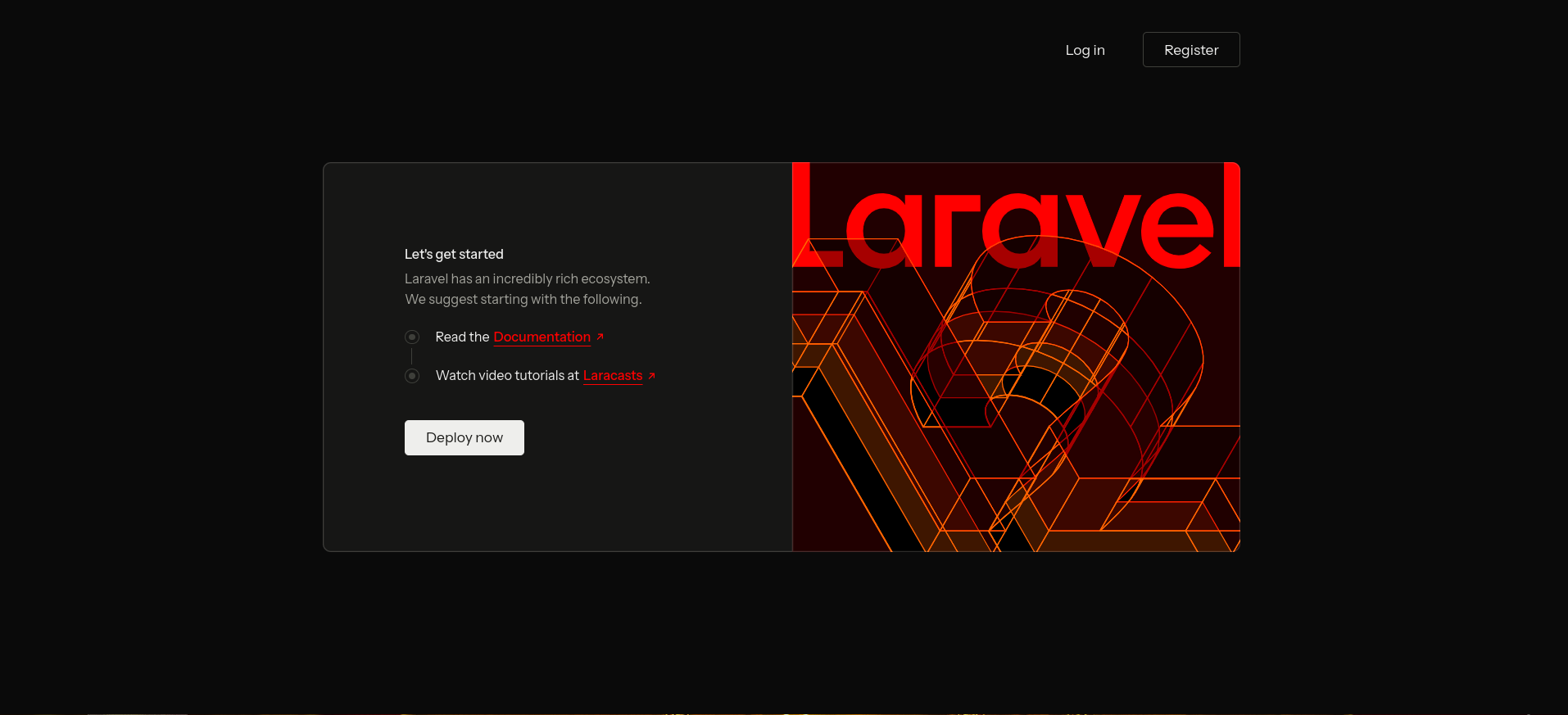
Deep Dive: Customizing the React Starter Kit
Our React starter kit is built with Inertia 2, React 19, Tailwind 4, and shadcn/ui—providing you with the full backend and frontend code right within your application for complete customization. Here’s how you can make the most out of it:
Project Structure
Most of the frontend code is located in the resources/js directory. This structure is designed to keep your code organized and easily customizable:
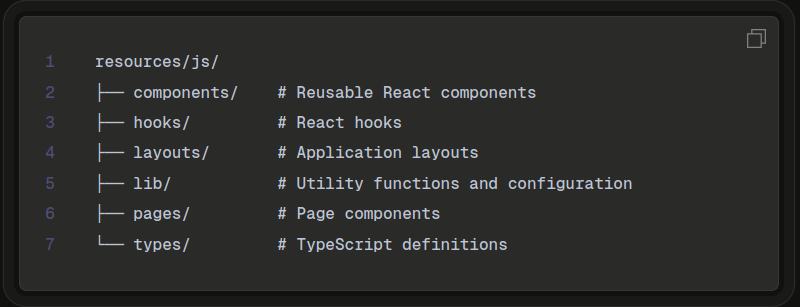
Publishing shadcn/ui Components
To publish additional shadcn components, identify the component you need and run the following command:
npx shadcn@latest add switch
In this example, the Switch component is published to:
resources/js/components/ui/switch.tsx
You can then use it in your pages like so:
import { Switch } from "@/components/ui/switch"
const MyPage = () => {
return ();
};
export default MyPage;
Available Layouts & Customization Options
Primary Layouts
The React starter kit includes two primary layouts:
- Sidebar Layout: The default layout.
- Header Layout: Easily switch by modifying the import at the top of your resources/js/layouts/app-layout.tsx file:
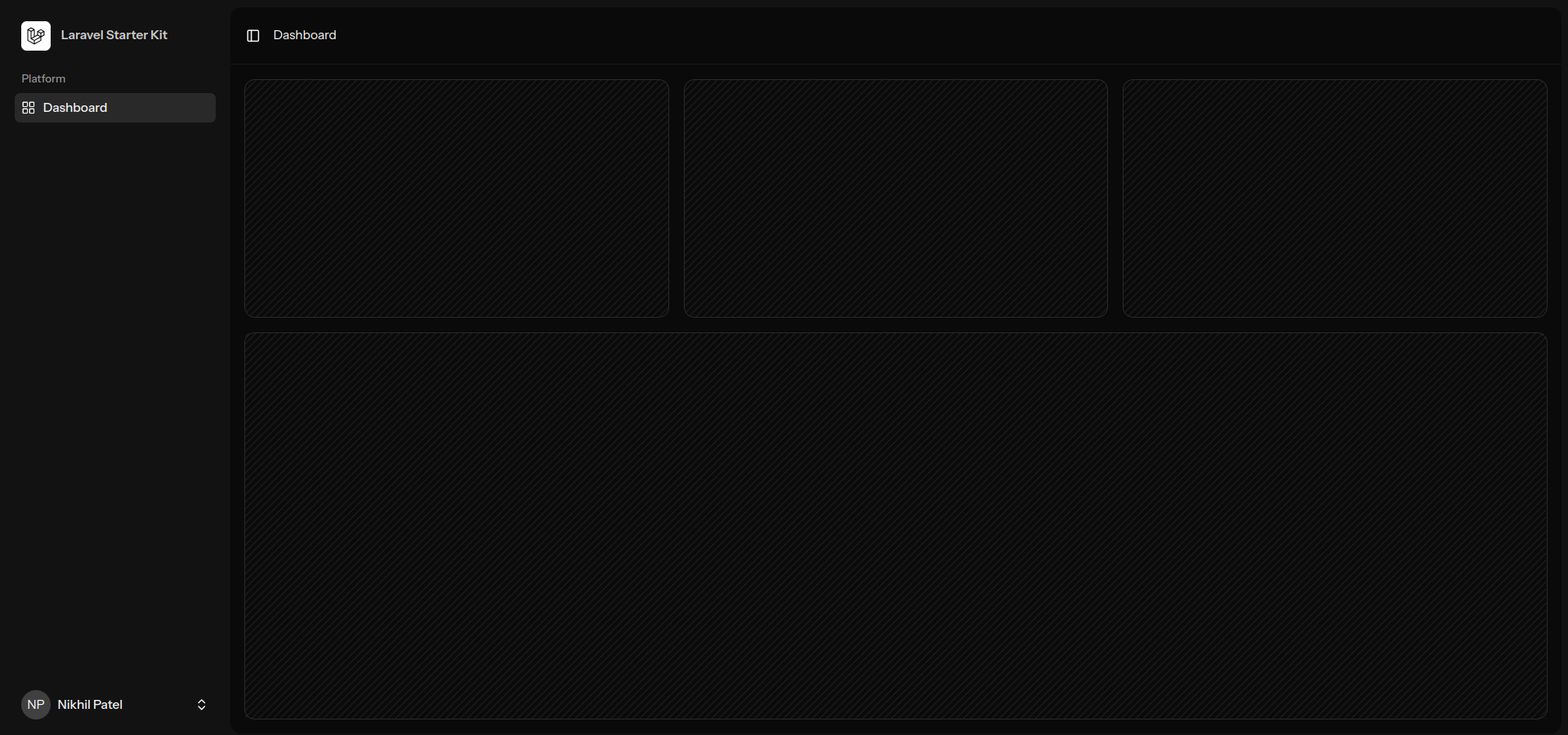
// For sidebar layout (default)
import AppLayoutTemplate from '@/layouts/app/app-sidebar-layout';
// For header layout
import AppLayoutTemplate from '@/layouts/app/app-header-layout';
Sidebar Variants
Within the sidebar layout, you have three variants to choose from:
- Default Sidebar
- Inset Variant
- Floating Variant
Change the variant in the resources/js/components/app-sidebar.tsx file:
<Sidebar collapsible=”icon” variant=”sidebar”>
<Sidebar collapsible=”icon” variant=”inset”>
This flexible structure ensures you can tailor the front end to meet your design and usability needs perfectly.
Authentication Page Layout Variants
Authentication pages (login, registration, etc.) also offer three layout variants:
- Simple
- Card
- Split
Switch between these by modifying the layout import at the top of your resources/js/layouts/auth-layout.tsx file:
import AuthLayoutTemplate from '@/layouts/auth/auth-simple-layout';
This flexible structure ensures you can tailor the front end to meet your design and usability needs perfectly.
Key Insights for Developers
-
Efficiency at Its Best:
With core features built-in, Laravel Starter Kits let you focus on adding unique functionality rather than rebuilding common components. -
Framework Flexibility:
Whether you’re a React, Vue, or Livewire fan, there’s a starter kit to suit your preferred stack, boosting productivity by letting you work in your comfort zone. -
Streamlined Collaboration:
Each kit is available on GitHub, making it simple to fork, clone, and collaborate with team members using robust version control. -
User-Centric Design:
Mobile responsiveness and thoughtfully designed dashboards ensure a delightful user experience from day one. -
Continuous Learning:
Check out the accompanying YouTube channel for in-depth walkthroughs and additional tutorials that help you master these starter kits.

I don’t normally comment but I gotta tell appreciate it for the post on this amazing one : D.