Hello Folks, As AI technology advances, OpenAI continues to be at the forefront of innovation. OpenAI is a research organization that develops cutting-edge AI models for natural language processing, image recognition, and more. One of their most popular language models is the Generative Pre-trained Transformer 3 (GPT-3), which can generate human-like text in response to a given prompt.
In this blog post, we will explore the power of OpenAI’s GPT-3 model and learn how to integrate it into a Laravel application to create a chatbot. Laravel is a powerful PHP web framework that is both efficient and easy to learn. By combining the two, we can create an AI-powered chatbot that can assist users with various tasks.
We will start by discussing the basics of GPT-3 and its capabilities, as well as the benefits of using Laravel as a web framework. Next, we will dive into the implementation details of integrating GPT-3 into a Laravel application, including setting up the necessary API keys, installing the required dependencies, and creating the chatbot’s front-end interface.
Finally, we will walk through an example use case of our chatbot, demonstrating how it can be used to help users complete a simple task. Along the way, we’ll discuss best practices for training the model, handling user inputs, and providing relevant responses.
By the end of this tutorial, you will have a solid understanding of how to integrate OpenAI’s GPT-3 model with Laravel, and how to create a powerful chatbot that can enhance your application’s functionality.
GPT-3 Capabilities
- Text generation: GPT-3 is capable of generating coherent and contextually relevant text, including essays, articles, stories, and even poetry.
- Translation: GPT-3 can translate text between different languages, including rare and obscure ones.
- Question answering: GPT-3 can provide answers to questions based on the context and knowledge it has acquired.
- Text summarization: GPT-3 can summarize long passages of text into shorter, more concise summaries.
- Sentiment analysis: GPT-3 can analyze text to determine the sentiment or emotion behind it.
- Text completion: GPT-3 can suggest and complete sentences or paragraphs based on the input it receives.
- Chatbot capabilities: GPT-3 can engage in conversations with users and respond appropriately based on the context of the conversation.
- Image captioning: GPT-3 can provide captions for images and describe the contents of the image.
- Text classification: GPT-3 can categorize text into different categories based on its content.
- Language modeling: GPT-3 is trained on a massive dataset of human language, allowing it to understand the nuances and complexities of language and generate text that is contextually appropriate and coherent.
How to sign up ?
To get started with OpenAI’s API, you will need to create an account on the OpenAI website. Here are the steps to sign up:
- Go to the OpenAI website at https://openai.com/ and click on the “Sign up” button in the top right corner of the page.
- Enter your email address and a strong password, then click “Sign up”.
- You will receive an email to verify your account. Click on the link in the email to verify your account.
- Once your account is verified, log in to the OpenAI website using your email address and password.
- After logging in, navigate to the “API” section of the website.
- Click on the “Get API Key” button to generate an API key.
- Follow the instructions to create a new API key, then copy the key to your clipboard.
Get Started with Laravel
Here we will use openai-php package by Nuno Maduro.
Note: If you are new about laravel so you can check out our post Laravel Setup & Simple CRUD App
composer require openai-php/client
Now we will create a controller file to handle user requests and responses and Open-AI Services. So we will define a route and setup form in a view file.
php artisan make:controller OpenAIController
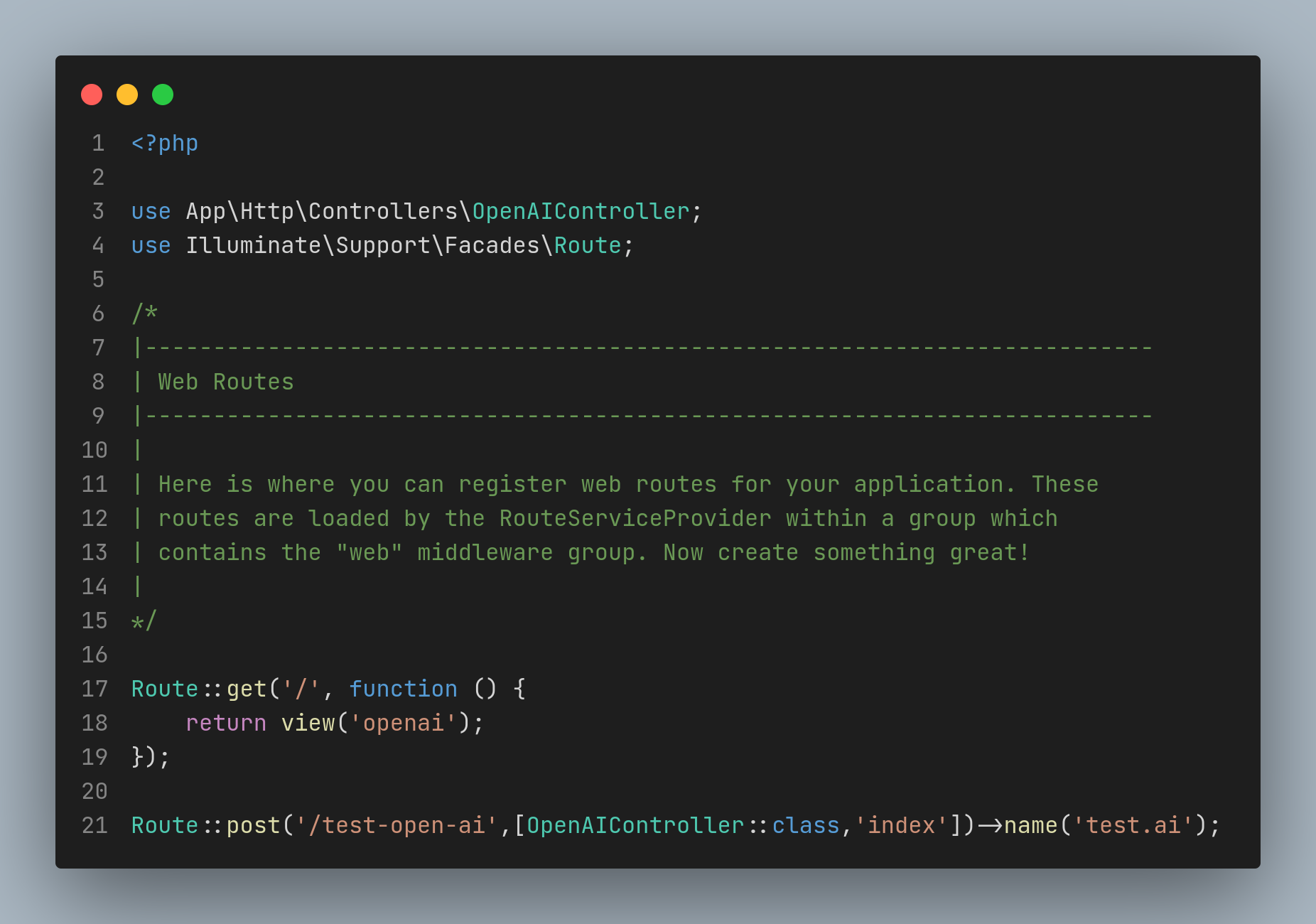
Here we will create a basic form that handles the post method having a simple text area and a submit button.
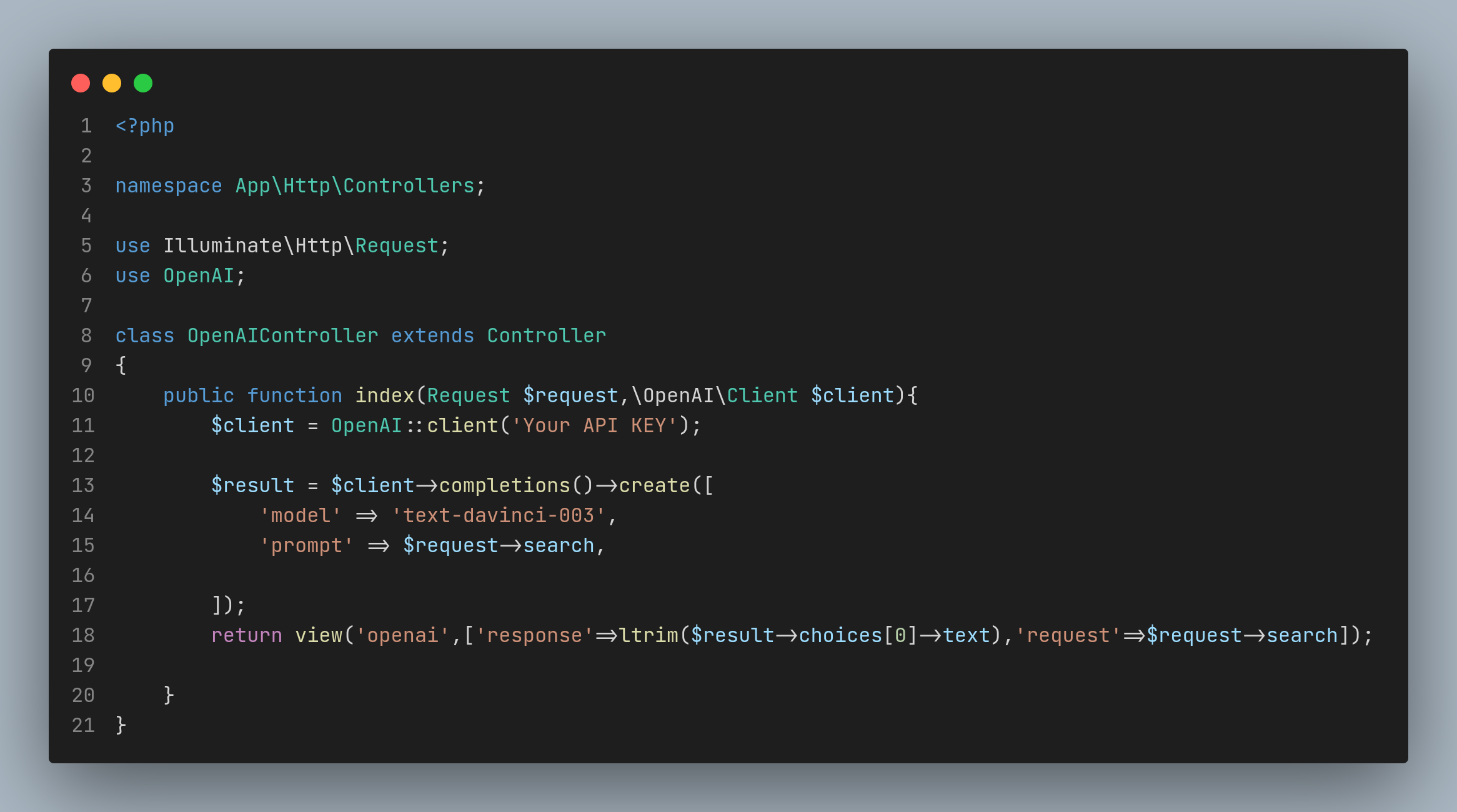
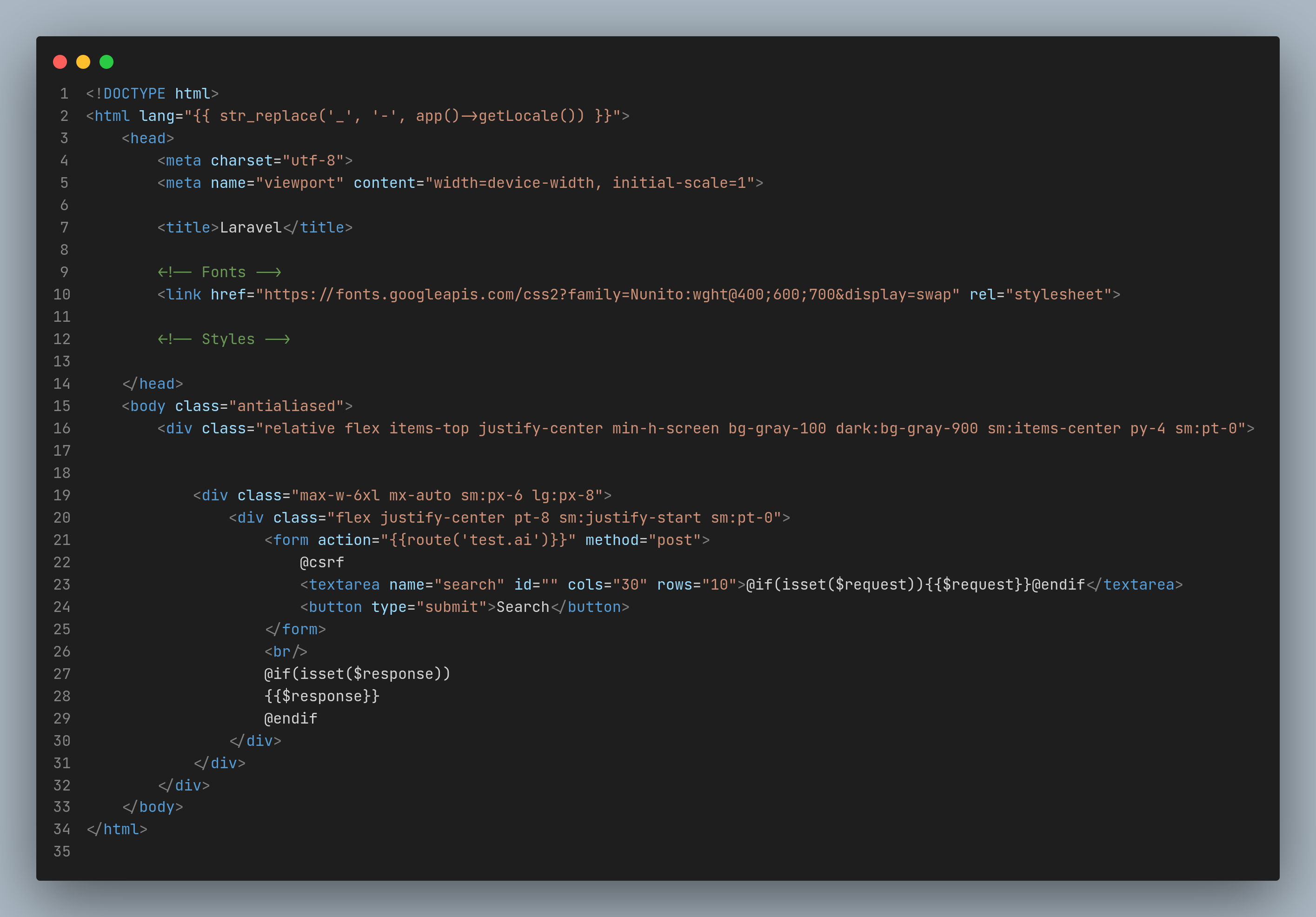
In conclusion, integrating OpenAI with a Laravel application can provide a powerful tool for generating content and enhancing the overall user experience. We can use this functionality in our Laravel application in various ways, such as generating automated responses to user comments, generating suggested blog post titles, or even automatically generating content for blog posts based on a given topic.
It’s important to keep in mind that OpenAI is a powerful tool, and it’s crucial to use it ethically and responsibly. We should be mindful of the potential biases that can be introduced into the generated text, and carefully evaluate the output to ensure that it meets our ethical and quality standards.
Overall, integrating OpenAI with Laravel can open up new possibilities for enhancing the user experience and improving the efficiency of content creation. With proper care and attention, we can harness the power of AI to create compelling and engaging content that resonates with our audience.

I have recently started a blog, the information you provide on this site has helped me greatly. Thanks for all of your time & work.